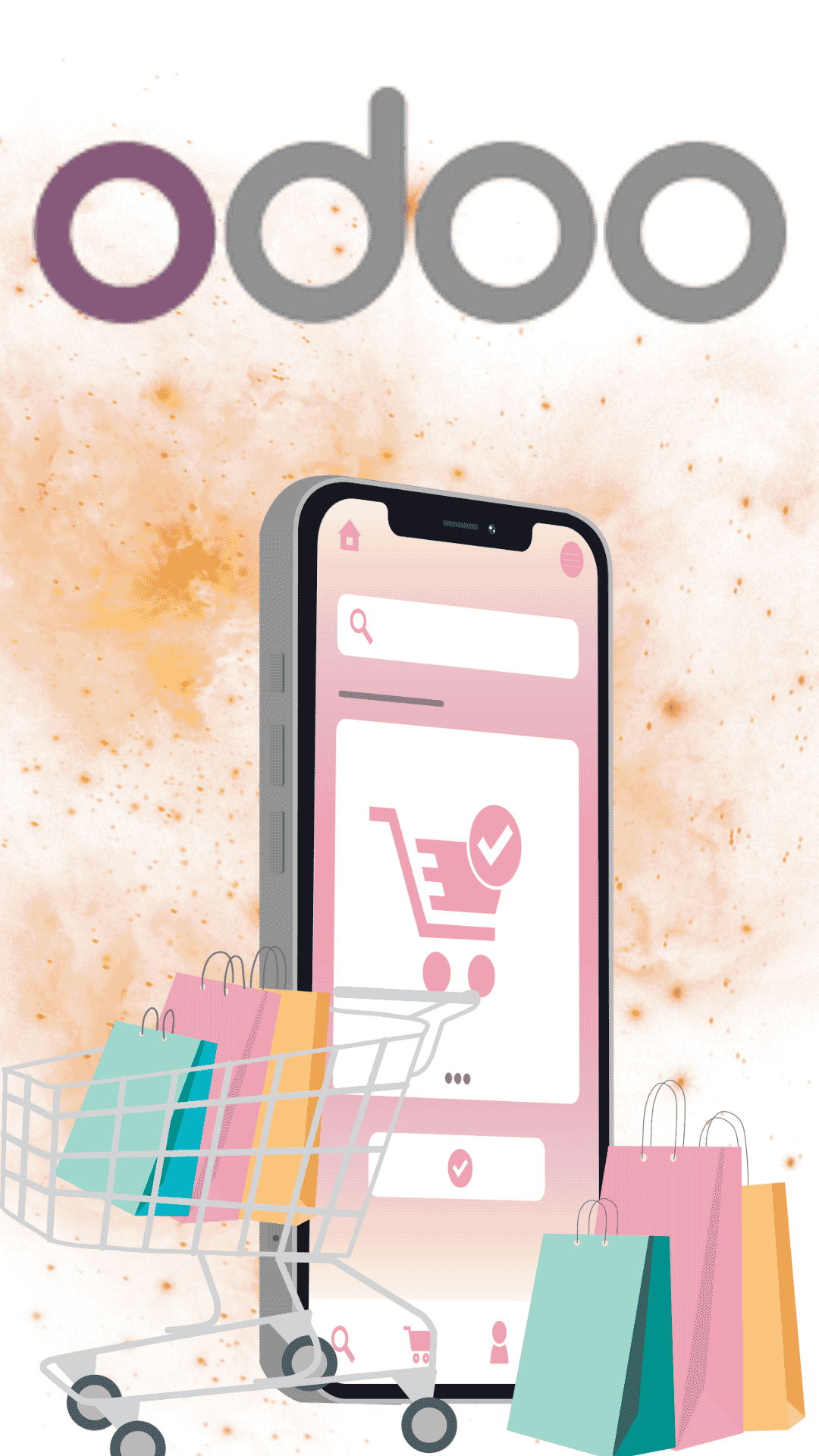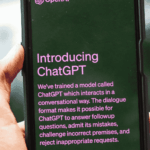In the age of e-commerce, integration between an ERP system and your storefront is no longer a luxury it’s a necessity. Integrating Odoo with your online store connects core business processes (inventory, sales, accounting, shipping) and provides faster, more accurate experiences for both customers and internal teams. In this post we outline the implementation steps for a successful integration, the practical benefits, and real-world examples suitable for companies operating in Saudi Arabia and the region.
Practical Steps for a Successful Integration
-
Define the integration scope: Start by identifying which Odoo modules will connect to the store (Inventory, Invoicing, Customers, Shipping). This decision shapes the project plan and timeline.
-
Choose the integration approach: Will you use an off-the-shelf connector (e.g., WooCommerce/Shopify connectors) or develop a custom API integration? Ready-made connectors are faster; custom APIs offer greater flexibility.
-
Document data mapping: Specify how store products map to Odoo products (SKU, pricing, discounts, product attributes). Document edge cases in advance.
-
Set synchronization rules: Decide who updates what and when is availability updated in real time or hourly? Do orders transfer to Odoo immediately or after payment confirmation?
-
Perform phased and integrated testing: Run tests with dummy data first, then with low volumes of real orders to verify accuracy and process flows.
-
Train teams and define support procedures: Train sales, accounting, and inventory teams on the new flows, and create procedures for handling failures (e.g., retries for failed syncs).
-
Monitor and iterate: After go-live, track KPIs and fine-tune synchronization rules and integration settings to improve speed and accuracy.
Clear, Practical Benefits
-
Fewer manual errors: Manual order entry causes duplicates and mistakes. Integration removes that step.
-
Better inventory management: Near-real-time sync reduces the risk of overselling and increases customer satisfaction.
-
Simplified accounting and invoicing: Automatic invoice generation and payment updates speed up financial close.
-
Unified, accurate reporting: Odoo dashboards can consolidate sales, returns, and cost data into real-time reports that support decision-making.
-
Seamless customer experience: Automated order status and shipping updates improve transparency and reduce support requests.
Practical Use Cases
-
Local apparel store: Connect Shopify or WooCommerce with Odoo so inventory and size variants sync automatically, and set automatic purchase orders when stock hits the reorder level.
-
Spare parts supplier: Integrate the store with Odoo to enable rules for multi-component products (bill of materials, BOM) and to calculate accurate costs when a bundle is sold.
-
Multi-branch retailer: Sync inventory across the online store and branch warehouses to route orders from the nearest branch for fulfillment, reducing delivery time and transport costs.
Conclusion & Call to Action
Integrating Odoo with your e-commerce store is an investment that delivers significant gains in efficiency, accuracy, and customer experience. If you’d like, our team at Leap Design Pro can design and implement the right integration for your system from selecting the best connector to building custom APIs, testing, and performance tuning. Contact us and we’ll assess your situation and provide an actionable roadmap.