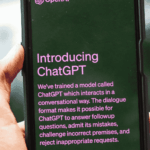Canva is an online graphic design tool that allows users to create a variety of designs easily and quickly without the need for advanced design skills. It offers a range of features that have made it popular among both individuals and businesses.
Key Features of Canva:
- Ease of Use:
Canva has a simple, easy-to-navigate interface, making it suitable for design beginners.
It offers drag-and-drop tools that simplify adding images, text, shapes, and other elements to a design. - Large Template Collection:
Contains thousands of ready-made templates for various uses such as social media posts, presentations, business cards, invitations, posters, and more. - Rich Resource Library:
Offers a vast library of photos, icons, illustrations, fonts, and charts, making it easy to find the right elements for your design.
Many resources are free, with paid options for more professional content. - Collaboration Capabilities:
Users can invite others to collaborate on a specific design, making it useful for team projects or sharing ideas and edits. - Multi-Platform Support:
Accessible from any web browser, with mobile and tablet apps for iOS and Android, allowing design on the go. - Integration with Other Platforms:
Supports integration with services like Google Drive, Dropbox, and Instagram for easy importing and exporting of files and designs. - Advanced Print Settings:
Provides high-quality print settings with customization options for size, margins, and resolution — ideal for creating printed materials. - Free and Paid Versions:
The free version is feature-rich, while Canva Pro offers advanced tools like one-click background removal, unlimited storage, and complete brand identity creation. - Learning and Training:
Includes a library of tutorials and articles to help users improve their design skills.
In short: Canva is a powerful, all-in-one graphic design tool that makes it easy for everyone — from professionals to hobbyists — to create outstanding, visually appealing designs quickly and efficiently.